Import from XLSB Files
Concept:
ActiveXLSTM enables the user to load an XLSB file (Office 2007 binary file format), or to import data from an XLSB document and export data as dataset/resultset/XML/custom list.
The following methods can be used to load an XLSB document or to import data from an XLSB document:
* ExcelDocument.esd_LoadXLSBFile
This method allows loading an XLSB document. Once the XLSB was loaded in memory, the user can process data, add more features to the file (like formulas, cell formatting, comments, hyperlinks, images, data validations, page setup, charts, etc), and save the file back in XLSB binary format or other format (XLS, XML Spreadsheet, XML, TXT, CSV or HTML, see Export).
It can be used to load an already formatted XLSB file as a template, add data and save back the file in XLSB binary format. In this way, a lot of written code that formats the file can be skipped.
Available for: Professional, Reader
* ExcelDocument.esd_ReadXLSBSheet_AsDataSet
This method allows reading cell values from a specified sheet and exporting data as dataset/resultset.
Available for: Professional, Reader
* ExcelDocument.esd_ReadXLSBActiveSheet_AsDataSet
This method allows reading cell values from the selected and active sheet and exporting data as dataset/resultset.
Available for: Professional, Reader
* ExcelDocument.esd_ReadXLSBSheet_AsList
This method allows reading cell values from a specified sheet and exporting data in a custom list.
Available for: Professional, Reader
* ExcelDocument.esd_ReadXLSBActiveSheet_AsList
This method allows reading cell values from the selected and active sheet and exporting data in a custom list.
Available for: Professional, Reader
* ExcelDocument.esd_ReadXLSBSheet_AsXML
This method allows reading cell values from a specified sheet and export data as XML file. The generated XML document structure is described in the ActiveXLS.xsd schema file.
Available for: Professional, Reader
Concept in action:
To load an existing XLSB file, consider the code sample and the screen shot below:
| CODE | |||||||||||||||||||||||||||||||||||||||||||||||||||||||||
|
|
|
||||||||||||||||||||||||||||||||||||||||||||||||||||||||
The screen shots below provides an example of a loaded Excel file, modified and saved back to another Excel file. 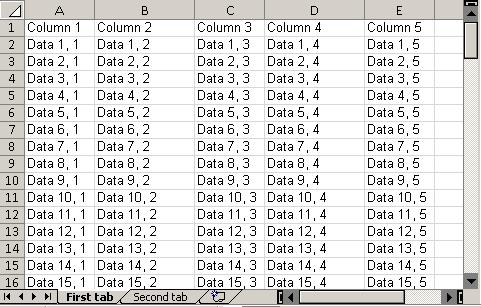 and: 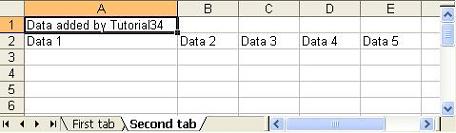 |